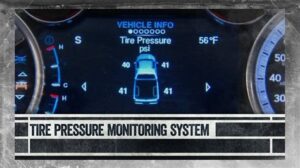Learn about Hyundai tire pressure sensors, common malfunctions, reset methods, using the control panel, and troubleshooting via the user manual.Maintaining optimal tire pressure is crucial for vehicle safety and performance, making the Hyundai tire pressure sensor an essential component of your car’s monitoring system. Over time, however, these sensors may malfunction or require a reset due to changes in tire pressure, such as seasonal fluctuations or after tire maintenance. Knowing how to identify signs of a faulty sensor and understanding the process of resetting it can save you time, money, and frustration. In this blog post, we’ll delve into the workings of the Hyundai tire pressure sensor, explore the common indicators of malfunction, and guide you through the steps to reset it using your vehicle’s control panel. Additionally, we’ll touch on how consulting your user manual can aid in troubleshooting any persistent issues. Let’s help you keep your tires—and your journeys—smooth and safe!
Understanding the Hyundai Tire Pressure Sensor
The tire pressure sensor in your Hyundai is a crucial component of your vehicle’s safety and performance system. It helps monitor the air pressure in your tires, ensuring they are inflated to the optimal level for driving. Here’s what you need to know:
How It Works
The tire pressure sensor is integrated into each tire or mounted on the valve stem. It uses a small battery and a pressure gauge to detect any fluctuations in tire pressure. When the pressure drops below a certain threshold, the sensor sends a signal to the vehicle’s onboard computer, illuminating the tire pressure warning light on the dashboard.
Importance of Tire Pressure Monitoring
- Safety: Correct tire pressure is critical for safe handling and braking.
- Fuel Efficiency: Under-inflated tires can lead to increased fuel consumption.
- Tire Longevity: Maintaining proper pressure can extend the life of your tires.
Common Issues
Understanding when your tire pressure sensor is functioning properly or has a malfunction is important. Some common signs of issues include:
- Constant Warning Light: The tire pressure warning light stays illuminated even when the tires are inflated to the correct pressure.
- Fluctuating Tire Pressure Readings: The displayed tire pressure fluctuates drastically without any change in tire condition.
- Sensor Failure: A complete failure of the sensor may require replacement.
If you notice any of these signs, it may be time to reset or replace your Hyundai tire pressure sensor. By understanding how the system works and the potential issues, you can ensure that your vehicle remains safe and efficient on the road.
Signs of Tire Pressure Sensor Malfunction
A tire pressure sensor is an essential component in ensuring your vehicle’s safety and performance. When these sensors malfunction, it can lead to serious consequences. Here are some common signs that your Hyundai tire pressure sensor may not be functioning correctly:
- Warning Light Activation: One of the most noticeable signs is the activation of the tire pressure warning light on your dashboard. If this light stays on or flashes, it typically indicates an issue with the sensor.
- Inconsistent Readings: If you notice that your tire pressure readings are fluctuating unexpectedly or displaying values that don’t align with actual tire pressure, this can be a sign of sensor malfunction.
- Slow Tire Deflation: If a tire is losing air slowly but no puncture is apparent, this could indicate that the sensor is not accurately reading the tire’s pressure.
- Multiple Sensor Alerts: If you’re receiving alerts for multiple tires simultaneously, it’s possible that the issue lies within the tire pressure monitoring system itself rather than the individual tires.
- Physical Damage: Inspect your tires and sensors for any visible signs of damage. A damaged sensor may not function as intended, leading to incorrect readings.
If you experience any of these signs, it is crucial to consult with a professional to verify the status of your tire pressure sensor and ensure your vehicle is safe to drive.
Resetting the Tire Pressure Sensor
Resetting the Hyundai Tire Pressure Sensor is an essential step to ensure your vehicle’s safety and performance. Following specific procedures can help you restore the sensor’s functionality, especially after tire rotation, inflation, or replacement. Here we outline the steps to effectively reset your tire pressure sensor.
Steps to Reset the Tire Pressure Sensor
- Turn on the Ignition: Insert your key into the ignition and turn it to the ON position without starting the engine.
- Locate the TPMS Reset Button: This button is often found beneath the steering wheel or on the dashboard. Check your user manual for its exact location.
- Press and Hold the TPMS Reset Button: Hold the button until the tire pressure warning light blinks three times. This indicates that the reset process is working.
- Start the Engine: After releasing the button, turn the ignition to the OFF position and then start the engine.
- Check the Tire Pressure: Ensure that all tires are inflated to the recommended pressure. You can find this information on the driver’s door jamb or in the owner’s manual.
If all steps are successfully performed, the tire pressure warning light should turn off within a few minutes of driving. If the light remains illuminated, this may indicate a malfunction in the tire pressure monitoring system or an issue with one of the tires.
Additional Tips
- Always consult your user manual for specific instructions related to your Hyundai model.
- Consider using a digital tire pressure gauge if you are uncertain about manual measurements.
- Regularly check your tire pressure, especially during seasonal changes.
By following these steps, you can easily reset your Hyundai tire pressure sensor, keeping your vehicle safe and efficient on the road.
Using the Vehicle’s Control Panel
When it comes to maintaining the performance and safety of your Hyundai, understanding how to use the vehicle’s control panel effectively is essential, especially when it comes to the tire pressure sensor. If the tire pressure sensor indicates a need for adjustment, you can easily reset it using the features available on your control panel. Here’s a step-by-step guide to help you through the process.
Steps to Reset the Tire Pressure Sensor via Control Panel
- Start Your Vehicle: Begin the process by turning on the ignition without starting the engine. This usually means pressing the start button or turning the key to the ‘On’ position.
- Access the Settings Menu: Navigate to the settings option on your vehicle’s display screen. This can typically be done using the buttons located on your steering wheel or the dashboard controls.
- Select ‘Tire Pressure Monitoring’: Once you are in the settings menu, look for an option labeled ‘Tire Pressure Monitoring’ or ‘TPMS’. Select this option by pressing the corresponding button.
- Choose ‘Reset’: After selecting the tire pressure monitoring menu, you should see a ‘Reset’ option. Press this to initiate the reset process for the tire pressure sensor.
- Confirm the Reset: A confirmation prompt may appear on the screen asking if you are sure you want to reset the system. Confirm your selection to proceed.
- Drive Your Vehicle: To complete the reset, it’s recommended to drive your vehicle for 10 to 15 minutes. This helps the tire pressure sensor relearn the new settings and confirm that tires are properly inflated.
Additional Tips
- Always check your tire pressure manually with a gauge before resetting the sensor to ensure that your tires are inflated to the recommended level.
- If the warning light remains illuminated after a reset, consider checking for leaks or consult your dealer for further diagnosis.
Using your Hyundai’s control panel for resetting the tire pressure sensor is a straightforward process, but ensuring that your tires are at the correct pressure is crucial for your safety and vehicle performance. Regular maintenance of your tires not only enhances driving comfort but also prolongs their lifespan.
Consulting the User Manual for Troubleshooting
If you’re experiencing issues with your Hyundai tire pressure sensor, consulting the user manual is an essential step in troubleshooting the problem. Your vehicle’s user manual provides detailed guidelines and specifications specifically tailored to your car model. Below are several key sections to focus on when diagnosing tire pressure sensor issues:
- Understanding Tire Pressure Sensor Operations: The manual usually includes a dedicated section on how the tire pressure monitoring system (TPMS) operates, helping you recognize the normal functioning indicators.
- Common Symbols and Indicators: Familiarize yourself with the dashboard lights related to tire pressure issues. The manual clarifies what these indicators mean and when they may be activated.
- Troubleshooting Steps: Most user manuals offer step-by-step troubleshooting guides for common issues. This section is invaluable for pinpointing if the problem lies within the sensor or if there’s a more significant issue at play.
To exemplify some of the information you may find, here’s a simplified overview of common troubleshooting steps:
| Step | Description |
|---|---|
| 1 | Check tire pressure using a tire gauge. |
| 2 | Inspect the physical condition of the sensors on each tire. |
| 3 | Review the system alerts and clear any notifications. |
| 4 | If issues persist, follow the reset procedures indicated in the manual. |
“A well-maintained tire pressure sensor is crucial for ensuring the safety and efficiency of your vehicle. Always refer to your user manual for the most accurate information.”
By knowing where to look in your user manual, you can save time and avoid unnecessary frustration. Remember, if you find that the steps provided in the manual do not resolve your issues, it may be advisable to consult a professional service technician for further assistance.
Frequently Asked Questions
What is a Hyundai tire pressure sensor?
A Hyundai tire pressure sensor is a device that monitors the air pressure in your tires and alerts the driver when the pressure is too low or too high, helping to maintain optimal safety and performance.
Why do I need to reset the tire pressure sensor?
You need to reset the tire pressure sensor after manually adjusting tire pressures or replacing a tire, so that the vehicle’s monitoring system can accurately reflect the current pressures and avoid false warnings.
How do I know if my tire pressure sensor needs to be reset?
If the tire pressure warning light on your dashboard is illuminated even after you’ve checked and adjusted the tire pressures, it may indicate that the sensor needs to be reset.
Which steps are involved in resetting the tire pressure sensor on a Hyundai?
To reset the tire pressure sensor on a Hyundai, first ensure all tires are properly inflated, then turn on the ignition without starting the engine, and press and hold the tire pressure reset button, usually located under the steering wheel, until the warning light blinks three times.
Can I reset the tire pressure sensor without a professional?
Yes, you can reset the tire pressure sensor yourself using the steps mentioned in your owner’s manual, as most Hyundai models provide this feature for owners.
What tools do I need to reset the tire pressure sensor?
Typically, you only need the vehicle’s ignition key and potentially a tire pressure gauge to ensure that your tires are inflated to the manufacturer’s recommended levels before resetting the sensor.
What should I do if the tire pressure sensor warning light stays on after resetting?
If the tire pressure sensor warning light remains illuminated after a reset, check if all tires are properly inflated and inspect for any punctures or issues. If everything appears normal, it may be necessary to have the sensor checked by a professional.